 » To view other areas of the census image, click & drag rather than scroll.
» To view other areas of the census image, click & drag rather than scroll.
» When you download a 1940 cenus image from FamilySearch.org, the filename is “record image”. Be sure to rename immediately.
» Suggest determining a naming convention such as 1940census-DoeJohn-Etowah-AL.jpg. Do not change the extension or the file becomes unreadable.
First two tips from “The Toolkit” article in Family Tree Magazine, July/August 2012, Vol. 13, Issue 5, p. 68. Forget-Me-Not, an original clip art from NanaEllen.com.
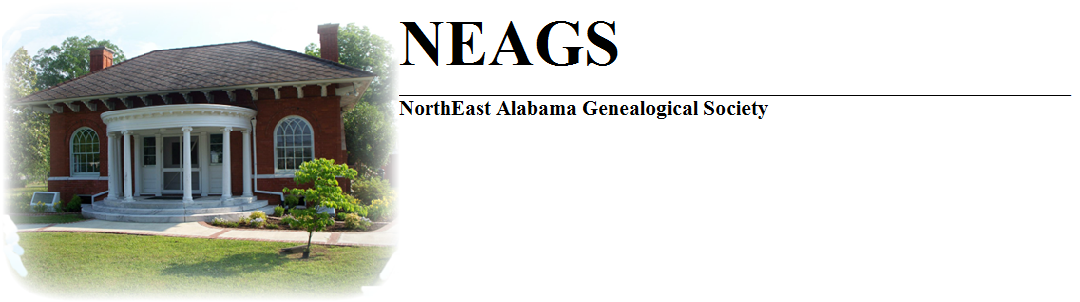
 » To view other areas of the census image, click & drag rather than scroll.
» To view other areas of the census image, click & drag rather than scroll.